Prior to installing ensure you have added .NET Framework 3.5 feature via Server Manager. Download the Windows puppet installer and copy up to your server. In this example I will be using puppet-enterprise-2.8.1.msi. Once this has been copied up start the installation and click Next to continue:

Accept the license agreement and click Next:

Enter the hostname of the puppet master server and click Next to continue:

Finally click Install to start:

The installation should take a few minutes to complete and the click Finish to complete:
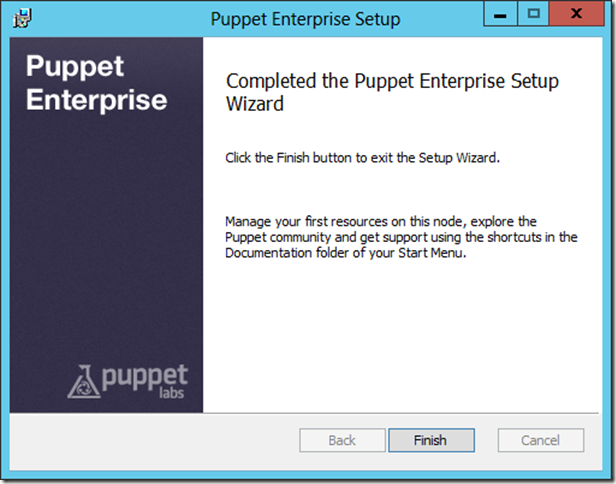
Once the agent software has installed you will have to approve the request as per the previous article with the following command:
puppet cert sign <hostname>

Once you have approved the request the server should appear within the puppet master GUI within 30 minutes:

In the next article I plan on showing you exactly what you can do with puppet so stay tuned.
No comments:
Post a Comment