Once you have it downloaded you need to upload and install it into vCenter Operations Manager. Simply browse to the admin interface (https://UI-IP-ADDRESS/admin/) and log in, select the Update tab and browse to the downloaded .pak file and click Update. Wait for the process to complete and you should see that it's been installed successfully:
You will see the dashboard but no data will be collected until we configure the adapter instance to point to the NSX Manager as well as the vCenter associated with it. To do this simply click Environment, Configuration and then Adapter Instances:
Add a new adapter instance of kind NSX Adapter and complete all the required information as per below:
Configure the required credentials to access NSX Manager and vCenter as per below:
Test the connection to ensure that the IP addresses and credentials are all correct:
Once completed, vCenter Operations Manager should start populating the new NSX Dashboards:


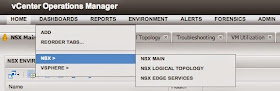







No comments:
Post a Comment